Viewing Lessons
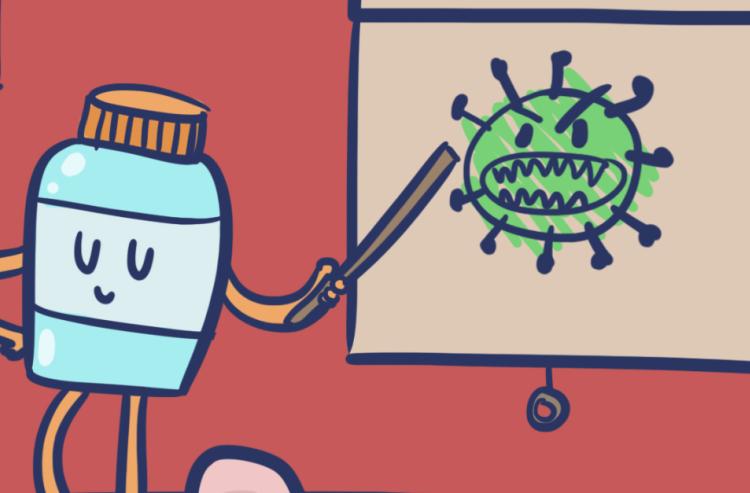
To view lessons, click on LESSONS in the blue banner near the top of the screen.

Next you will be asked to Select a grade. Choose your grade level and click on CONTINUE.
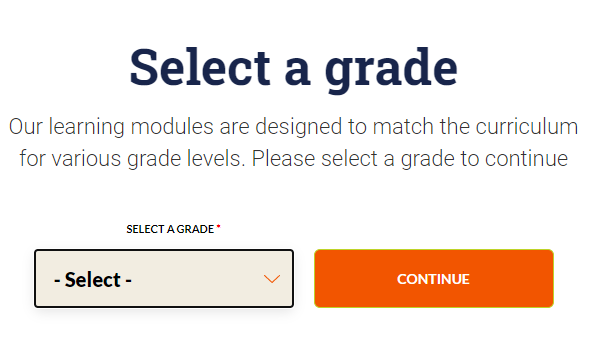
Students in different grades are shown different lessons designed to meet specific curriculum outcomes by subject. All teachers, regardless of the grade they are teaching, are able to see all lessons in all grades.
NOTE - Students do not have the same view as teachers; they can only see the lessons for their grade.
To preview lessons, make sure you are in Practice Mode. Practice Mode is a default setting for your teacher account that allows you to review KBI quizzes to prepare for doing that lesson quiz. Click here to learn more about Practice Mode.
In the LEARNING MODULES section, you can select a module by clicking on it or filter your search by subject. To do that, click on a subject in the drop-down menu below FILTER BY SUBJECT and then click on FILTER. Once you have found the module you’re looking for, click on it.
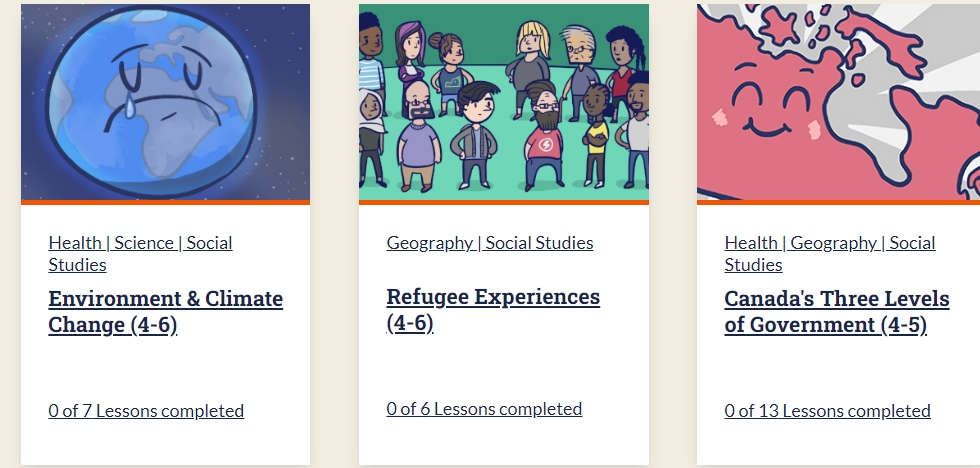
The title in the next screen shows you the module you have selected and the grade levels it covers. You can also see the lessons relating to the learning module.
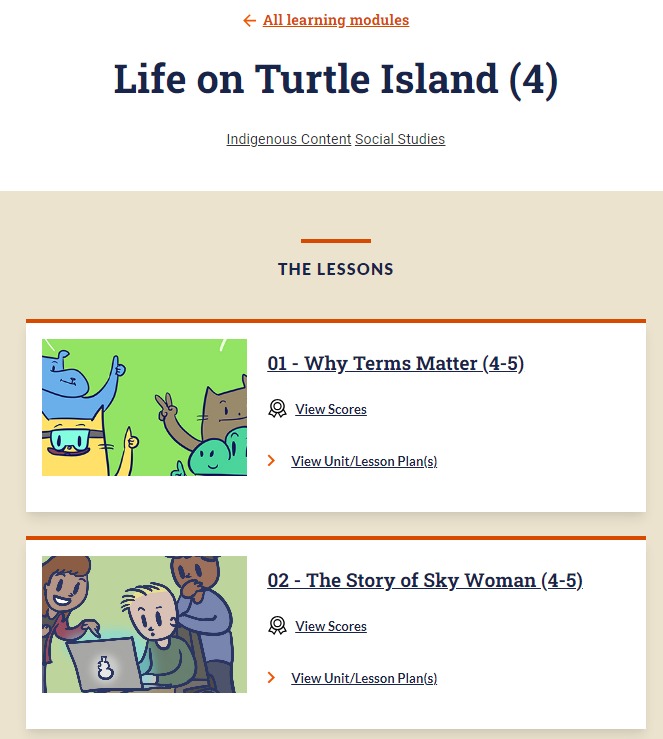
In most learning modules, teachers will see a link that says, “Find out how this learning module links to your provincial curriculum.” This link takes them to the Curriculum Connections section of the Teacher Centre.
Click on a lesson, and away you go!
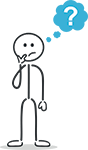
Questions? Leave a comment below!
566,497 questions answered and 47,367 vaccines earned worldwide in support of UNICEF this school year.
6,641,766 questions answered and 537,509 vaccines earned worldwide for children in support of UNICEF since March 2018.
(Updated every few minutes.)

Thank you for acting locally to help immunize globally.
You are helping people around the globe get immunity to diseases like polio, tetanus and measles that can be prevented or even eliminated through vaccination! Thank you for all the great work!




