Leaderboards

There are several leaderboards on KBI. These leaderboards rank teams and schools across the site. The exception is the team-only leaderboard, which is on the team page. This leaderboard ranks students within the team and cannot be seen by anyone outside the team.
Below, you can learn about the different leaderboards, where to find them, and the different options you have to sort or display them.
Leaderboards by Location
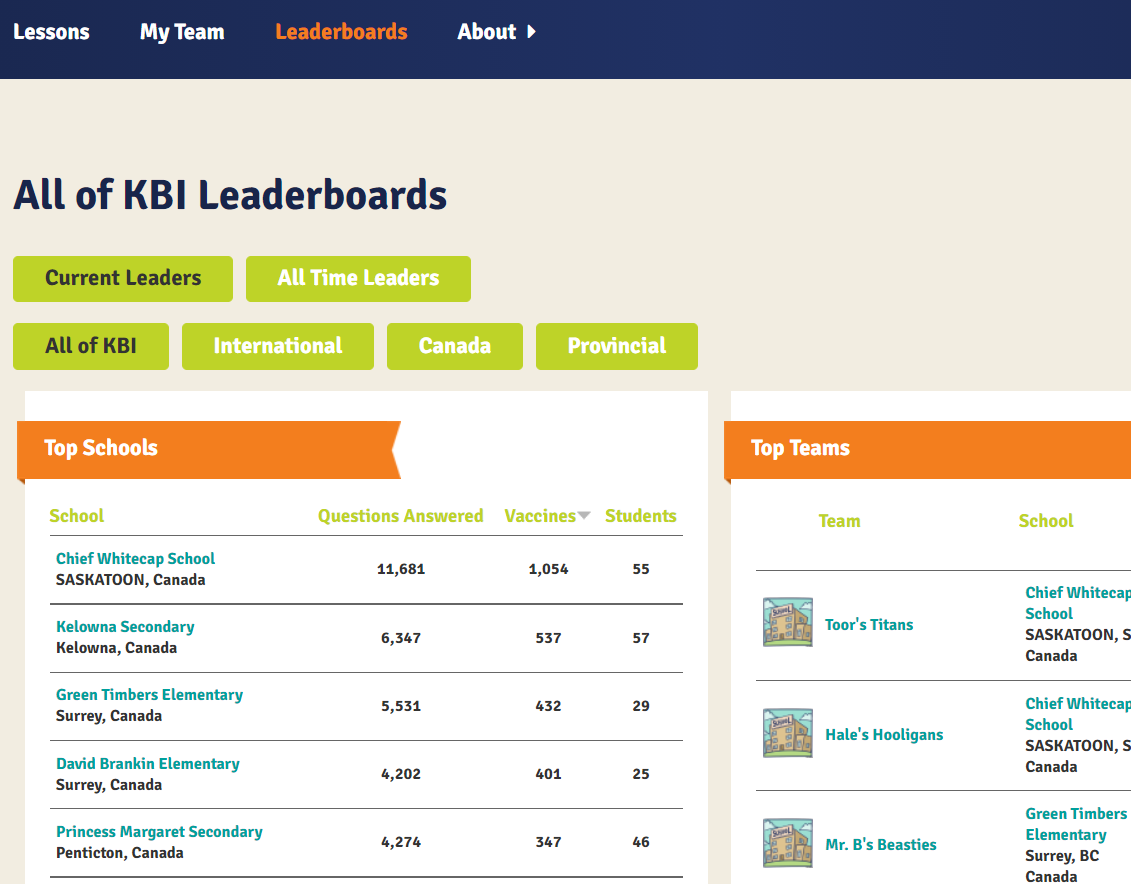
Current Leaders vs All-Time Leaders
Current Leaders shows the leaders for the current school year (September to July). This is the default setting.
All-Time Leaders gives you the ability to see the top teams from each school year
All of KBI vs International vs Canada vs Provincial
- All of KBI shows results across the site, regardless of location.
- International shows only the schools outside Canada.
- Canada shows only schools within Canada.
- Provincial shows results within each province in Canada.
Sorting leaderboards by different criteria
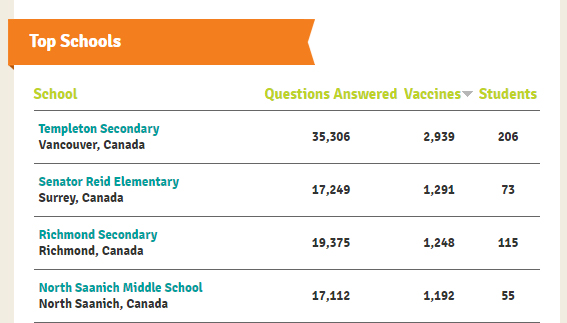
If you click on any of the headers above the columns, the leaderboard will sort according to that criteria.
- School - Will sort by school name, alphabetically.
- Team - Will sort by team name, alphabetically.
- Questions Answered - Will sort by the number of questions answered.
- Vaccines - Will sort by vaccines earned. This is the default setting
- Students - Will sort by number of students.
School leaderboard
You can also access a leaderboard within your school. If your school has other teams (or other teachers with teams), your teams can compete against each other to see which team has earned the most vaccines! This can be accessed in two ways.
1 - By going to your team page and scrolling to the bottom right, such as below:
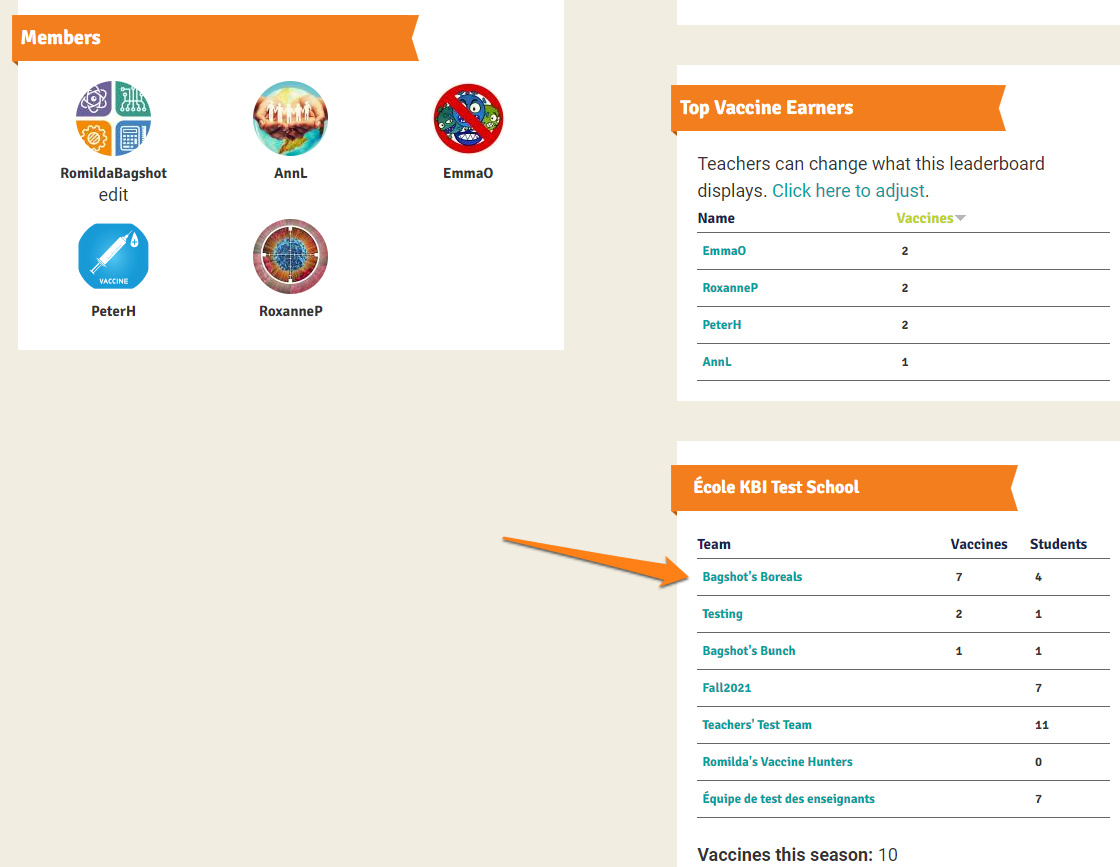
2 - By clicking on your school name anywhere that's possible (such as in the leaderboards). When you do, you'll be taken to a page with information about the school, including the teams in that school. This will look like the picture below:
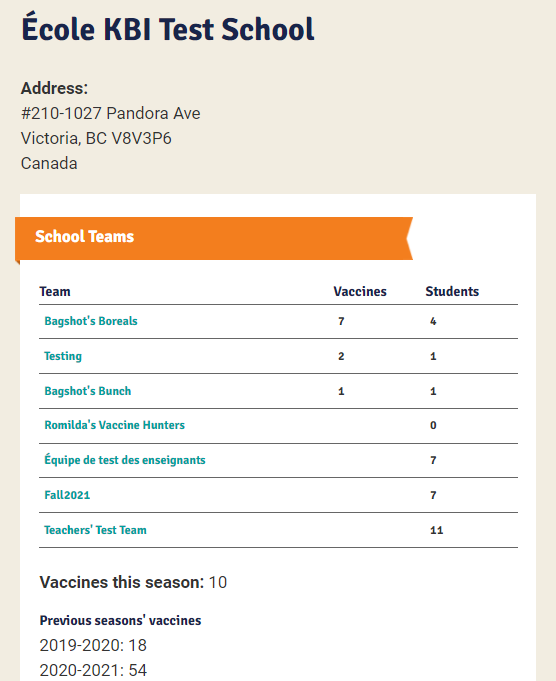
None of the leaderboard options discussed so far show any individual student results. However, you can use the Team Leaderboard if you'd like to enable this feature for your team.
Team leaderboard
You have the option to show the team leaderboard on your team page, which will look like the picture below:
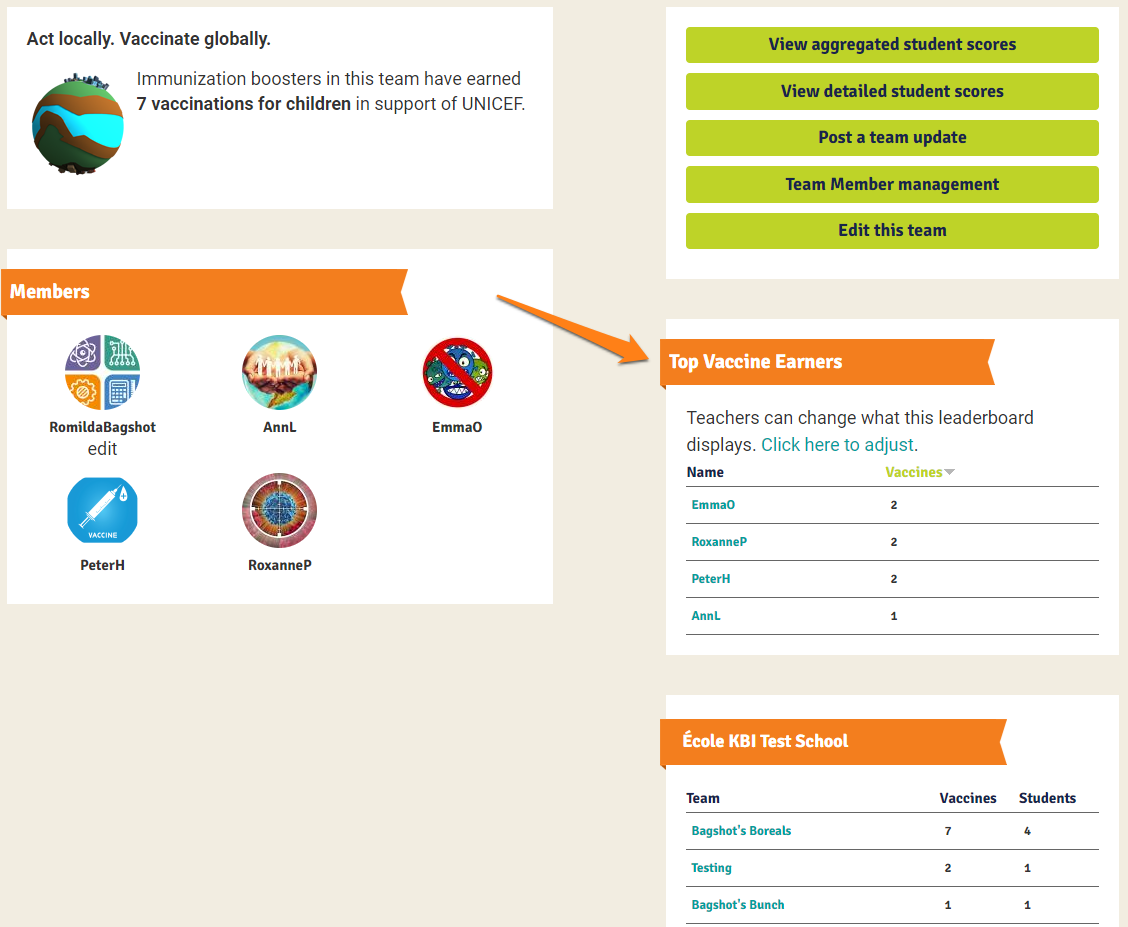
This is set in the Edit Team page. To learn more about the options under Edit Team, refer to the Creating a Team user guide. This leaderboard displays rankings of your students' performances in close to real-time, based on the number of vaccines earned. Your students can see this leaderboard if you enable it.
Teachers have full control of the display of this leaderboard. Teachers can choose whether or not to display the team leaderboard to their team. There are three self-explanatory settings:
- List All Students
- List Top 10 Students - This is the default setting
- Do not display leaderboard
By refreshing this page, the leaderboard can be updated in close to real-time. This can be a fun way to encourage students to continue taking quizzes while in class.
Questions Answered and Vaccines Earned in Kids OFFLINE Mode
The number of questions answered when earning on behalf of a team (Kids OFFLINE Mode) is included in the KBI total stats shown on the KBI homepage and in the About section. It is also included in the Questions Answered column in the Top Schools and Top Teams Leaderboards.
The number of vaccines earned as a group on behalf of a team is included in the teams' total number of vaccines earned this season. This means it will be included in the School leaderboard and on the main leaderboard page.
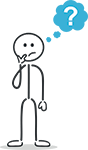
Questions? Leave a comment below!
395,450 questions answered and 32,714 vaccines earned worldwide in support of UNICEF this school year.
6,470,719 questions answered and 522,856 vaccines earned worldwide for children in support of UNICEF since March 2018.
(Updated every few minutes.)

Thank you for acting locally to help immunize globally.
You are helping people around the globe get immunity to diseases like polio, tetanus and measles that can be prevented or even eliminated through vaccination! Thank you for all the great work!




